Since the advent of the smartphone revolution about ten years ago, the world has changed at a drastic pace, and the restaurant industry is no exception. Many restaurant chains large and small have launched their own apps to make dining more convenient and offer rewards for their loyal customers. At EatDrinkDeals, we are committed to helping our users find the best restaurant value for their money, no matter where the deals may be found. Therefore, we are starting a new series of reviews of restaurant apps. This time we review of the Buffalo Wild Wings app(s).
The iPhone versions are here and here on the App Store and the Android versions are here and here. More on that later.
Click here for our roundup of all Buffalo Wild Wings specials, Happy Hours, and other promotions.
Convenience and Reliability
Right away we noticed a curious distinction with the Buffalo Wild Wings apps amongst other restaurants. That’s right, we said apps. There’s two of them. The first, called “B-Dubs”, is for online ordering. The other is “Blazin’ Rewards” and tracks your participation in the rewards program. Upon downloading either app you register with your name, address, email and phone. This is a little more information than most other apps. Many apps let you give you phone number as an option, but it’s not required. Also, unless we’re missing something, you actually have to create a profile or account on both apps. When we input a name and other info on the Blazin’ Rewards app, we had hoped the B-Dubs app would have already had it stored, but no such luck.
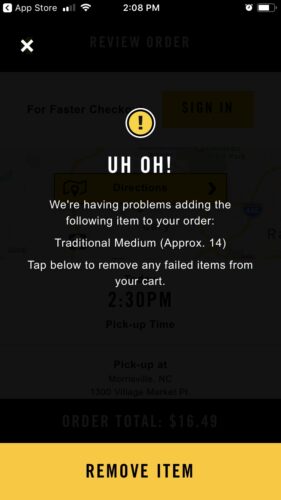
We tried to order wings and this is what we got.
You can start your order by using the “Order” option at the top right or “Locations” option at the center top area. You’ll search for your location by address or zip, or allow the app to view your location and find it for you. There’s a Recent Orders button available under “My B-Dubs” to let you quickly reorder favorites. Unfortunately, as of testing in late July 2019, we consistently had trouble ordering wings on the app. C’mon, people. Maybe we didn’t select a pickup time far enough in advance, or the location was out of stock, or something else. Regardless, the app wouldn’t allow me to go to the checkout with wings in my order, and we were frustrated because it wouldn’t tell us why. This was on both the Android version and App Store version, and judging by some reviews, we aren’t the only one with this problem.
Rewards and Savings
At least the rewards system is pretty straightforward. You get 100 points for every $10 spent. Or, for smaller purchases between $5 and $9.99, you earn 50 points. You can also get 10 points every time you check in to a location. You can earn bonuses for things like 300 points after 5 lunch visits, too.
The cost for wings starts at 900 points for a Snack sized Boneless Wings, up to 3,500 points for a Large Traditional Wings. For reference, a Snack sized Boneless Wings order is about $8 and a Large Traditional Wings order is about $20. That’s not great but it’s better than nothing. It’s curious that the bigger you go, the less your rewards are worth. Why shell out 3,500 points for a $20 item when you can get about almost 4 of the $8 items for that same amount of points?
On the plus side, you can spend your rewards point on just about anything except alcoholic beverages, from kids meals to desserts, sides and shareables.
Is Buffalo Wilds Wings one of the best restaurant apps to save your money?
5/10
As their old jingle used to go, Buffalo Wild Wings really does know how to do wings, beer, and sports. However, they won’t be changing their slogan to “wings, beer, sports and mobile apps” anytime soon, because it doesn’t match the competition. The rewards are alright, but not great. We had trouble ordering wings (from a wings restaurant!) and based on our research for this review others have had the same problems. Also, it is inexplicable in 2019 that there are separate mobile apps for placing orders and for rewards. We enjoy their food and the environment when dining in, but will have to stick with low tech ways to place orders for now. Maybe we’ll have to (gasp) call them on the phone?!
Next up: Chili’s






